Konfigurasi server fedora atau distro linux lainnya tidak lah rumit. Hal pertama yang perlu dilakukan adalah melakukan instalasi fedora itu sendiri.Selanjutnya lakukan konfigurasi.Konfigurasi dasar server khususnya pada fedora bisa ikuti langkah-langkah berikut :
A. Konfigurasi awal
a. Buat User baru, ex:fedora
#useradd fedora
#passwd fedora
Changing password for user fedora.
New UNIX password:
Retype new UNIX password:
passwd: all authentication tokens updated successfully.
#exit
b. Buat user fedora bagian dari root
# vi /etc/group
wheel:x:10:root,fedora // line 11: add user
# vi /etc/pam.d/su
#%PAM-1.0
auth sufficient pam_rootok.so
# Uncomment the following line to implicitly trust users in the “wheel” group.
#auth sufficient pam_wheel.so trust use_uid
# Uncomment the following line to require a user to be in the “wheel” group.
auth required pam_wheel.so use_uid // remove ‘#’ at head of line
auth include system-auth
account sufficient pam_succeed_if.so uid = 0 use_uid quiet
account include system-auth
password include system-auth
session include system-auth
session optional pam_xauth.so
# vi /etc/login.defs
SU_WHEEL_ONLY yes // add this line at the bottom
c. Konfigurasi forward mail untuk root dengan system admin fedora
#vi /etc/aliases
# Person who should get root’s mail
root: fedora // bottom: remove ‘#’ and add user name
#newaliases
/etc/aliases: 77 aliases, longest 10 bytes, 776 bytes total
d. Konfigurasi untuk matikan firewall.Firewall bisa disetting pada router.
#/etc/rc.d/init.d/iptables stop
Flushing firewall rules: [ OK ]
Setting chains to policy ACCEPT: filter [ OK ]
Unloading iptables modules: [ OK ]
# chkconfig iptables off
# chkconfig ip6tables off
e. Matikan SE linux
# vi /etc/sysconfig/selinux
# This file controls the state of SELinux on the system.
# SELINUX= can take one of these three values:
#enforcing – SELinux security policy is enforced.
#permissive – SELinux prints warnings instead of enforcing.
#disabled – SELinux is fully disabled.
SELINUX= disabled // change
# SELINUXTYPE= type of policy in use. Possible values are:
#targeted – Only targeted network daemons are protected.
#strict – Full SELinux protection.
SELINUXTYPE=targeted
f. Mematikan service yang tidak dibutuhkan
#chkconfig –list | less
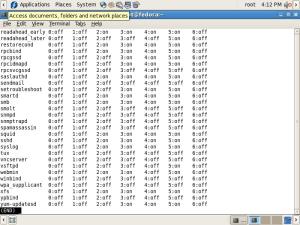
Sebagai contoh yum- updatesd adalah kita coba disable dari konfigurasi awal enable. Service yang kita pakai juga bisa kita uninstall.
#/etc/rc.d/init.d/yum-updatesd stop
Stopping yum-updatesd [ OK ]
#chkconfig yum-updatesd off
Untuk mematikan bisa gunakan ketikan #ntsysv di terminal kemudian pilih service yang akan dimatikan/dihidupkan. Bisa juga digunakan peritah #chkconfig [nama-service] on/off.
